Unwanted hard returns frustrate me
Posted in Efficient emailWhen people reply to an email message I sent them, they often append my (full) email message in the body of their email. When I look at the text of my echoed email I get frustrated. I see that my text has acquired a large number of awkward line breaks, at positions where I certainly did not put them. With these new breaks the text is much more difficult to read.
Can we prevent this mutilation of our email text?
In the internet protocol descriptions (RFC’s) servers and clients are allowed to add line breaks (“\CR\LF”) wherever they like. This convention has has been prescribed to ensure that text messages will survive any network, irrespective of platform, operating system.
One solution to the hard-return problem would be to attach your whole formatted text as a formatted text, like an MS-Word document. Such an attachment is not easily converted to plain text by the email program (client). But this solution is bad for a number of reasons. For instance because replying becomes more cumbersome.
I thought I found a solution. I configured my email program, MS-Outlook, to force to send my email as encoded Base64. In this way all the text will be send encoded and no line breaks can be inserted as Base64 has prescribed length. The good thing is that all email clients decode Base64 on the fly, so it is transparent for the user. However my replied emails still show this horrible line breaks. Apparently, after being decoded the email client does with it, whatever it likes. In addition a number of email servers decode Base64 ciphers automatically.
Writing the email text in html is also no solution.
So, is there a solution?
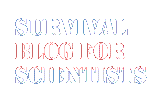
 Follow
Follow
20 May 2008 15:44, David Bradley
It would be both wonderful and awful if we were all using the identical same system in our jobs. There would be few incompatibilities (I cannot open a DocX file received today in Word 2002, without a major upgrade). But, conversely, if there were no incompatibilities, incongruities or bugs, I’d have nothing to write about on my tips and tricks blog – http://www.sciencetext.com
David Bradley Science Writer
http://www.sciencebase.com