How to justify text with MS Word
Tags: MS Word, text formattingPosted in Technical (ms word, tex), Tips
Depending on your discipline you write your scientific papers with either MS Word or you prepare them with a more professional text formatter like LaTeX.
 Besides scientific papers scientist produce all kinds of other documents. I often notice that those
Besides scientific papers scientist produce all kinds of other documents. I often notice that those  MS-Word prepared documents have an ugly ragged right side, or have a repugnant flood of white space. With a little more effort it is possible to produce text, even with MS Word, with a professional look. Two aspects are important: hyphenation and justification.
MS-Word prepared documents have an ugly ragged right side, or have a repugnant flood of white space. With a little more effort it is possible to produce text, even with MS Word, with a professional look. Two aspects are important: hyphenation and justification.
Hy-phen-ation
When I look at the documents the Dutch ministeries produce, I must come to the conclusion that hyphenation is either never heard off or it is forbidden. In the Dutch language a complication is that in a sequence of nouns the nouns are combined into one word. So the Dutch language has a number of very long words, like “regeringsvoornemen” or “onafhankelijksverklaringstekst”. Using long words in a text without hyphenation makes the text ugly and unclear.
Hyphenation is a brought about by putting soft hyphens in your text. Soft hyphens are places in a word where MS Word could hyphenate that word if the word appears in the danger zone at the right side of the text. MS Word has a design flaw connected to hyphenation: its automatic hyphenation affects only a small fraction of the words that should be hyphenated. The solution is to choose the manual option for hyphenation: Page Layout, Hyphenation, Manual. (in MS Word 2003: Tools, Language, Hyphenation) The user is then shown word after word that could be hyphenated and MS Word suggests a default location in each word where it could be hyphenated. By pressing the <ENTER> key this default choice is adopted, So you either change the location or skip the hyphenation of that particular word, or you do as I always do: quickly pressing <ENTER> for all the words (in MS Word 2003: do no do it too fast, because MS Word 2003 will crash). Now you have a flexible text with quite a number of soft hyphens.
To get more soft hyphens in your text where MS Word could hyphenate, temporarily reduce the text width to about 1/3 of your regular text width. Start the manual hyphenation again. When ready reinstate the correct required text width.
Justification
In the Western world there are two acceptable modes of flushing text: (i) flush left, or full justification. If you choose for flushing left you are done now. If you do full justification you have to be careful: the default full justification procedure of MS Word is wrong. It just puts full spaces in the sentences, making the sentence very ugly. However deep hidden, MS Word has a more professional form of justification:
Office button
Word Options
Advanced Compatibility
Layout
Full justification the way Wordperfect 6.x for Windows does
(in MS Word 2003: Tools, Options, Compatibility)
The Wordperfect way is the choice you want. With this justification micro-adjustments are applied to the sentence and the text looks much better.
Final corrections
Before you send or print you document check whether there are hyphens you find inappropriate and remove them.
What about aligning text on websites?
One of the major flaws of the html standard is that the internet community never has come up with a satisfactory solution for hyphenation. Some browsers accept soft hyphens, but it remains a mess. The complication for the implementation of hyphenation in html text is of course that html text is supposed to look nicely to the reader whatever the width of the window he has opened for displaying the text.
Justifying html text means you have to give up automatic wrapping with varying window width. Just use flush left and manually put hard returns (html tag: <br/>) at the position you want to break the sentences. If you wish you can include hard hyphens there. There are several drawbacks with this beautifying of your web text: (i) it does not wrap with the window size, (ii) you cannot reuse the text because you will have to remove al the line breaks, and (iii) if you want to edit the text, or change its width, you have to remove all earlier inserted line breaks and insert new ones.
You will have to show your text as a pdf file if you really want to have text on your web site with a professional look.
What about centering text?
Centering text is always wrong.
[CR_show_voting_stars_handler]
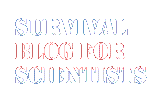
 Follow
Follow
7 Dec 2009 17:01, Dmitry
Hi
The EquPixy 2.1 add-in for Microsoft Word (MS Windows) will help you to work with mathematical and chemical formulas and equations. Its functions allow converting mathematical formulas written in one line into a formula with rigorous numerals, denominations, radicals and degrees with only one key stroke. The figures that designate the number of atoms in chemical formulas are automatically converted into subscripts, and the ion charge numbers and atom oxidation degrees are converted into superscripts. The function of writing a capital or lowercase letter depending on the length of pushing down the keyboard key is available for writing chemical elements; if you push down and immediately release the key, a capital letter is written, if you push down the key and hold it for a second a lowercase letter is written. The EquPixy add-in has the ability of checking the validity of chemical equations for the required number of elements on their right and left sides. Other useful functions are also available. For example, the generation of an arrow with indication of reaction conditions, etc.
7 Dec 2009 22:07, Klaas Wynne
I think Word is great and I also think that centred text can be great. The noble prize certificate is centred and so is the title page of Newton’s Philosophiae Naturalis Principia Mathematica. The only thing that is always wrong is an arthritic view of what is right or wrong.
7 Dec 2009 22:28, Ad Lagendijk
@Klaas,
my answer also answers a comment you made in another thread.
—
I do not care how many people use centered text, or center their titles in PowerPoint slides. I do think that content is more important than presentation. But on the other hand I can enjoy a beautiful composition. However, any presentation should be optimized for reading and for quick understanding on the part of reader or viewer. If one has to choose between a less nicely looking content but an easier to understand message or the opposite, one should go for the first.
—
Why do’n t I like centered text? It is more difficult to read. The eye has difficulties to find its way between the sentences. Just do the test: hide a date in centered text and the same in text flushed left. You will spot the date quicker in the latter. Help your eyes: after they have finished reading a line, they should know in advance where they have to start the next line. A number of people can read texts diagonally. I am one of them. Centered text is almost impossible to read diagonally.
—
I do understand that for celebrations like wedding invitations one opts for centered text.
27 Jun 2010 7:45, foobar
Thank you! 🙂
I didn’t know that word breaking was called “Hyphenation” and certainly not that it was available in word.
I was always jealous of the LaTeX dudes getting so professional looking documents right out of the box. However, with your tips, I’m able to tweak Word 2010 documents to look somewhat semi-professional. =)
Thanks =)
3 Oct 2010 12:43, Hira Gillani
Microsoft Word is one of the most powerful and widely used word-processing software to create, edit, finalize and produce almost every type of documents. I often search the web in order to get my self more skilled and to get the maximum out of this leading word processing software. After reading this article I expect more informative posts from you in the near future. Thanks!
25 Oct 2010 7:07, Ian L
Corel WordPerfect is so awesome. I still use it over MS Word.
25 Jun 2011 15:30, Aravind
I am using windows xp with office 2003. ms word justifying only english. another languages does not justifying. what can I do for this problum?
24 Sep 2011 13:28, darcy
Thank you so much for your advice on selecting wordperfect justification in MS Word. It immediately improved my documents.
27 Sep 2013 19:50, Mark Larson
I am using Word 2010. I would like to use full justification. However, I have one challenge with which I need help. If I insert a figure in the middle of a paragraph (inserted so that the figure will be at the top of the next page, I put a hard return in the middle of the sentence so that this line does not move to the next page. However, that line is not right justified. How can I right justify that line containing a sentence split by such a figure?