Finding information on (web) pages and slides. Top left please.
Posted in Presentations qualityLeft or right
In western societies we write from left to right. In mundane texts lines are left justified. This alignment allows for quick reading. You do not know yet what will be in the new line, but you (and above all your eyes) sure know where it begins. You can improve readability by implementing full justification. But only if you use a lot of hyphenation and micro-space adjustment. Otherwise you get those ugly stretched sentences that hamper reading, rather than facilitating it. If you use MS-Word and full justification use the WordPerfect compatibility switch, as explained here.
Exercise: Take a text of your own, about ten lines or so. Change the format from left justification to right justification. It should have at least a number of sentences. Try to read the text. You see, it is much more difficult.
Suppose I want to write down the content of a set of objects. I suppose there is a hierarchy in the objects. For instance: a list of names showing the results of a sports match. The number of objects is varying. Sometimes the first five contenders are shown and sometimes the first three. I hope you agree the list should be presented as a vertical list, with number 1 top left. As far as mathematics is concerned there is no preference. All listings are just different mappings. Consider the following popularity contest:
6. Spielberg, 5. DeMille, 4. Allen, 3. Bergman, 2. Goddard, 1. Fellini
I now ask you who is first?
The same question with following list:
1. Loren
2. Bardot
3. Andersson
4. Farrow
5. Harareet
6. Ryan
I bet it took you much less time to find the answer in the second case.
Web sites
I see so many web sites where the most important information is somewhere far (down) right. If you use a laptop with reduced resolution, or if you surf with your mobile phone it takes an age to find the essential elements. Yesterday I sat on the fast Thalys train from Paris to Amsterdam. With wi-fi. Great. But I had to login I do not know how many times. And you guess: the login edit box was at the extreme right. I first didn’t understand why I didn’t get a connection. But then I realized that I had to scroll the screen all the way to the right. (Over and over again.) There were the login boxes. Terrible.
Presentations
I see the same problems with presentation slides. Often central justification is used for text (titles and lists). And a lot of information is packed on the right side of the slide. And even the bottom right is used, so that half of the audience can’t see it anyway.
Advice to developers and presenters
if you have to make a choice between user-friendliness and beautiful composition: choose for user-friendliness and put everything that is important top left. If you are really good you can still jazz it up without making life tough for your users and readers. (Soon this web site will also have its login box moved to a better position.)
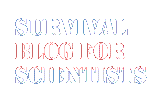
 Follow
Follow
Readers' comments
Hi, you give us a good advice to use green laser point in ...
19 Aug 2017 21:25, Trendycheckout
For some fortunate reason the Tex-family has escaped the fate of almost ...
29 Dec 2016 22:35, bandar togel
When grant organization prescribe formatting of their forms escape of MS Word ...
28 Dec 2016 19:51, bandar togel
I wrote a blog article on what can be done to ...
9 May 2016 15:55, Peter Haigh
Hi there, I’m Jerry Jager and a few friends and I just launched ...
13 Jan 2016 9:31, Jerry Jager