 Ad Lagendijk
17 July 2008
Posted in Getting published, Presentations quality, Speaking in public
Ad Lagendijk
17 July 2008
Posted in Getting published, Presentations quality, Speaking in public
I am happy that my book Survival Guide for Scientists, published about a month ago, is selling very well. Today I went through the final proofs of the second edition. Corrections were only minor (some inconsistencies in italic versus roman fonts will be corrected). Up to now the marketing has only been done in the Netherlands. Shortly, our US-publisher will take care of that part of the market.
Read more... (138 words, 1 image, estimated 33 seconds reading time)
 Ad Lagendijk
5 June 2008
Posted in Presentations quality, Speaking in public
Ad Lagendijk
5 June 2008
Posted in Presentations quality, Speaking in public
PowerPoint does not help
I have seen quite some historical developments with respect to visible aids used to clarify oral scientific presentations. I have seen talks illustrated with, slides being projected through a slide projector, transparencies made visible with an overhead projector, and – now – digital slides that come to the audience through a beamer. But with all these modern developments, which certainly seem to look like improvements, a lot of things have not changed for the better. Presenters going way over their time. Showing of bad slides (ugly, busy, unclear, …). Too Much Information (TMI). Much too high level for the audience. Why does this situation continue? My answer: a.o. lack of feedback. (Fig. Uncle Sam)
Read more... (810 words, 4 images, estimated 3:14 minutes reading time)
 Ad Lagendijk
22 May 2008
Posted in Presentations quality
Ad Lagendijk
22 May 2008
Posted in Presentations quality
Left or right
In western societies we write from left to right. In mundane texts lines are left justified. This alignment allows for quick reading. You do not know yet what will be in the new line, but you (and above all your eyes) sure know where it begins. You can improve readability by implementing full justification. But only if you use a lot of hyphenation and micro-space adjustment. Otherwise you get those ugly stretched sentences that hamper reading, rather than facilitating it. If you use MS-Word and full justification use the WordPerfect compatibility switch, as explained here.
Read more... (519 words, 1 image, estimated 2:05 minutes reading time)
Comments Off on Finding information on (web) pages and slides. Top left please.»
Share:
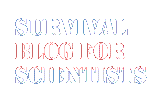

Readers' comments
Hi, you give us a good advice to use green laser point in ...
19 Aug 2017 21:25, Trendycheckout
For some fortunate reason the Tex-family has escaped the fate of almost ...
29 Dec 2016 22:35, bandar togel
When grant organization prescribe formatting of their forms escape of MS Word ...
28 Dec 2016 19:51, bandar togel
I wrote a blog article on what can be done to ...
9 May 2016 15:55, Peter Haigh
Hi there, I’m Jerry Jager and a few friends and I just launched ...
13 Jan 2016 9:31, Jerry Jager