Example of excellent presentation: Femius Koenderink
Tags: Presentations, slidesPosted in Presentations quality, Tips
In my book Survival Guide for Scientists I give very precise advise on how, in my opinion, one can improve a scientific presentation. For educational purposes examples of really bad presentations and examples of really excellent presentations can be a very useful complimentary instruction material. When I asked some of my colleagues to allow me to criticize (positively or negatively) a recent presentation of them, they all ducked.
Some time ago I listened to a presentation in the USA by Femius Koenderink, a junior colleague group leader of our institute. I was impressed by his talk and his slides (and I am known to be critical). I asked Femius if I could use his presentation on our web site as an example of a good presentation. And under the condition that I could comment all slides one by one. Femius is a good sport, so he immediately agreed, which please me a lot. I will not supply the PowerPoint file, for a number of reasons, but I will supply a pdf version. The pdf version has the slides and the comments. Please download and enjoy. And criticize me (or Femius).
We might in the future show a few more examples. So if you dare, contact us (please consult us before sending us your megabyte PowerPoint presentations).
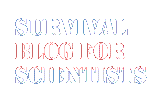
 Follow
Follow
8 Feb 2009 20:08, Klaas Wijnne
Hi Ad:
Two things I would hugely disagree with you here. First, the red bars at the top and bottom are hugely distracting. It hurts your eyes something chronic. Secondly, your love of Latex is quite odd: Latex was designed in the 1970s and is not at all nice to look at. MS Word’s equation editor may be a bit primitive but the output looks just fine and in many cases much nicer than Latex. Plus, you can buy Mathtype, which is the professional version of equation editor. It’s nice to use, the output is superior to Latex, you can match the font of your equations to your text, and even allows Latex input if you are really desperate… Oh, and it is accepted by most of not all journals.
10 Feb 2009 10:06, Jacopo Bertolotti
Just a thought on TexPoint: if you like LaTeX formulas (I do), if you use Linux, if you don’t have the possibility to buy both PowerPoint and TexPoint (ok, a lot of requirements) you might find “ipe” (http://tclab.kaist.ac.kr/ipe/) useful.
13 Feb 2009 3:45, Mirjam
Of course, a good presentation requires slides that are not too crappy. But I am looking forward to the day that the ugliness of an arrow or the elegance of an equation makes the difference between a good and a bad presentation. I suspect that at present there is a strong correlation between clear slides and good talks, because people that make clear slides took the time to think about what they actually want to communicate and how they want to do this. Nevertheless, I find that even well-prepared talks frequently miss a key ingredient: a clear story line. Usually, people just start off with a long introduction about all sorts of details without clearly stating beforehand what question they are trying to answer. No matter how nice the slides look, it is not going to keep my attention if I don’t have the faintest idea why someone is showing them. In this respect, I think the FOM course ‘The art of presenting physics’ (as I took it a few years ago) actually is quite good. It bypasses all the details that can make a presentation perfectionist physicist proof (and boring) and focuses on the ‘story line’ instead, borrowing from classic drama writing (yes, this means no more ‘outline’ slides ever!). Works wonders for most people!
1 Mar 2009 10:34, Bram van Ginneken
I know nothing about plasmon particles, but I’ve seen so many impressive presentations from the Koenderink I worked with to believe immediately that the presentation was impressive. Let me try to say something about these slides.
It’s hard to give comments about presentation slides if you don’t understand the subject and if you do not understand where this presentation was given, for what purpose. Was it a group meeting, a small workshop, or a huge international conference? The only information we get was that the presentation was given in the USA. The remark about the lower red band inserted to avoid text that is not readable for the audience implies that it was a presentation given in a large conference hall. (I agree with the other comments about the ugly bands, they serve no purpose, you do not need to put a red band there to avoid putting text there. You could use it as a guideline while making the slides and remove it from the master slide when your presentation is finished.)
So because I don’t know the subject, and there is no video of the actual presentation, and because the purpose of the talk has not been explained, I’ll focus on the aesthetic parts of the slides. Not the most important part of a presentation, but still important. By the way, I recommend Tufte’s Beautiful Evidence and his essay on powerpoint.
In the entire presentation the distribution of text and white-space is often not well chosen. For example, the white space between Femius and the top red bar is much larger than between Francis and the lower red bar on page 1. Page 3 is an even more extreme example. I see that when slide 4 pops in the items are reasonably distributed but still there is no reason to have the graph so much to the top.
Lagendijk seems to love the font size everywhere but in my opinion many fonts are much too small. Font sizes vary often for no apparent reason. The smallest fonts are much smaller than the larger fonts. I like the references on the slides, they are concise but give enough information for somebody to jot them down during the talk (which is why I like references). But are they legible for somebody in the back of the audience? Same for the number on the axis of the figures. I think many of these are too small. And notice how the references are cramped between the text and the no-go red area, it makes the slides look too crowded.
About TeX vs non-TeX fonts, they are mixed in this presentation and I find that quite confusing. I assume for example on page 4 that the d in the x-axis caption is the same d as in the equation, but the first d is a non-italic d and the second one is italic and a different font, probably because the default for TeX formulas is to have symbols as italic. One might argue that here, and for this audience, it was probably all crystal clear, but in general, I think that mixing different symbols is sloppy notation and very often utterly confusing. Same holds for the choice of colors, it was not always clear to me why they were chosen.
On page 5 we see one bullet point ending with a point and the next one does not have that. Please be consistent. The author also mixes capitalized (title) and non-capitalized headings (the rest). Readability of multi-line titles would be much improved if the line was abbreviated at a logical place, e.g. not the dangling word “surprise” on page 6. And on page 9 the white space between lines of text is not constant, too much vertical space between “theory on” and “position of”.
On page 7 the words “Sphere Incident side” (note the capital I in Incident, probably something that was done automatically by Powerpoint, but you can easily correct that or turn this terrible feature off) are coupled to “Last sphere”. Why not say “First sphere”. And a few slides later the same thing (I assume) is called “Incident side”.
The illustrations are nice, but mix 2D and 3D renderings, and that looks ugly. The use of measurement scales is very good though (see also Tufte for this).
The conclusions I find impossible to understand. What is the conclusion? What is your contribution? I see only buzzwords . Again, see Tufte. At least try to summarize and conclude with a few sentences that are understandable for everybody.
9 Apr 2009 18:19, Ad Lagendijk
@Klaas
The bar at the bottom is one of the view ways that really work to prevent yourself from putting stuff there, that people in the back will not see.
–
Latex is superior to Equation Editor (EE) and MathType (MT). Its power is probably only useful for physicicsts and mathematicians. Equations made with EE and MT are ugly (with for instance often wrong spacing in exponents). But indeed Latex/Tex/AmsTex is more difficult to learn.
–
What is being accepted by journals is irrelevant. What counts is how it shows up in your preprints and in theses published in your group.
9 Apr 2009 18:27, Ad Lagendijk
@Mirjam
I agree that good individual slides do not necessarily make the whole presentation clear. The speaker can force himself/herself by showing progress slides on the way. Let us say between 4 and 8 times (depending on the duration of the talk). The good thing about these progress indicators is that it forces the speaker to think more deeply about the logical structure of his presentation. In addition the audience sees this structure and (yes indeed) they can estimate when the talk will be over.
–
I will soon put up one of my presentations to demonstrate this effect of progress slides
9 Apr 2009 18:48, Ad Lagendijk
@Bram
Content
Of course the idea of showing this presentation was not to discuss the content. The reader does not need to know anything about plasmonics to study the style of the presentation.
–
Put it all in the master slide
Putting all constraints in the master slide is exactly what was done in the presentation. But I do not agree with removing it before presenting. For a number or reasons:
Firstly: people tend to change their presentation even five minutes before the talk has to be given. All constraints are gone then and the presenter will mess up his slides right there.
Secondly: it violates the principle of reusability. Reusability requires to reinstate the constraints after the talk is over (how large was the box again? What was again its size?)
Only using those constraints when you know that the room will be small and removing them when the presentation hall is large also violates the principle of reusability.
–
Tufte
Thanks for pointing out the book by Edward Tufte. I checked his website which is by the way a real disaster.
Cheers.
10 Apr 2009 22:05, Ad Lagendijk
Today a colleague of mine, Patrick Johnson, explained that he also disliked very much the colored band at the bottom. He came with an excellent solution: make the band black. Viewers now do not notice the band. They might notice that the aspect ratio is not what they expect, but that is minor.
Thanks, Patrick.