Mouse on glass surface does not work
Tags: mousePosted in Conferences, Presentations quality, Tips
A week ago I went to an international conference where I had to give a presentation. I was confronted with an unpleasant surprise when I wanted to deliver my presentation.
Glass surface
The conference was held in an expensive hotel in Majorca (Spain). The rooms had a fast Internet connection.  Only when I checked out I discovered I had to pay for the connection. There was a luxurious desk in the room, unfortunately covered by a nicely looking glass plate. As could be expected my optical mouse did not work on the glass plate. I always bring a cordless optical mouse for a number of reasons: I prefer a mouse over a touch pad and I use the mouse during my presentation. My improvised solution was a that I slid a sheet of paper under the glass plate.
Only when I checked out I discovered I had to pay for the connection. There was a luxurious desk in the room, unfortunately covered by a nicely looking glass plate. As could be expected my optical mouse did not work on the glass plate. I always bring a cordless optical mouse for a number of reasons: I prefer a mouse over a touch pad and I use the mouse during my presentation. My improvised solution was a that I slid a sheet of paper under the glass plate.
Conference room
The presenters were supposed to put their laptop on a reading desk present in the conference room. Against my principle I did not check this out before my talk. When it was my turn I discovered that the nicely styled reading desk had two bad properties: (i) the laptop had to be put in there in an almost vertical position and (ii) it was fully made out of transparent perspex.
My Vista laptop has as “protection” that it does not automatically sends a signal to an additional monitor. I have to tell Windows explicitly that there is a second monitor. And I had to do that on a vertical laptop with a non-working mouse because of the transparent surface. It was quite difficult. The chairman saved me by holding a piece of paper behind the reading desk.
Pointing stick
My conclusion was that I really needed to get to be able to use the touch pad. But then one of my PhD students demonstrated quite convincingly that the pointing stick is much better. I am trying this now.
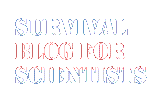
 Follow
Follow
22 Jan 2010 8:28, Mirjam
What do you mean by ‘pointing stick’? Obviously, we don’t live in an ideal world, but fortunately most scientists will be inventive enough to come up with working solutions most of the time… Flexibility is a major factor in being successful, so scientists should better cultivate it.
22 Jan 2010 9:46, Klaas Wynne
I always bring my own green laser pointer with in-built remote slide advancer. These remote things allow you to stand a bit away from your laptop and be much more relaxed and at ease. The only problem is that some people have quite unsteady hands resulting in the laser spot bouncing over the screen, which is not so nice.
22 Jan 2010 10:03, Ad Lagendijk
@Mirjam
 .
.
Thank you for your comment. Apparently I was not very clear. The pointing stick is this little device in the middle of the keyboard of a laptop. See figure.
–
@Klaas
That seems like a handy pointer.
22 Jan 2010 11:36, Jacopo Bertolotti
I hate the pointing stick (but this is just personal taste).
Possible solution you might try if such things happen often to you are a wireless trackball (once they were quite popular but now it’s a bit harder to find one) or a touch-screen (but this would mean buying a now laptop). In any decent electronic store you can also find a wireless mouse with incorporated two or more buttons to control your slides plus a laser pointer (I think Klaas was speaking about something similar). And yes, they are handy devices.
24 Jan 2010 4:18, Klaas Wynne
My apologies for completely misunderstanding ‘pointing stick’. As for green laser pointers cum slide advancers:
http://www.megagreen.co.uk/shopexd.asp?id=451&bc=no
They also sell 100mW ‘laser pointers’, which seems somewhat…excessive if not adventurous if taken with one’s cary-on on an airplane to a conference.